Fonts
Main typeface
We use main typeface especially on the web and marketing communication (print, digital presentations).
Used font styles
Show
Regular (400)
ABCDEFGHIJKLMNOPQRSTUVWXYZ
abčděfghíjklmňopqřštůvwxýž
0123456789@#$&
SemiBold (600)
ABCDEFGHIJKLMNOPQRSTUVWXYZ
abčděfghíjklmňopqřštůvwxýž
0123456789@#$&
Bold (700)
ABCDEFGHIJKLMNOPQRSTUVWXYZ
abčděfghíjklmňopqřštůvwxýž
0123456789@#$&
Glyphs
Show
Latin Extended-A
!
"
#
$
%
&
'
(
)
*
+
,
-
.
/
0
1
2
3
4
5
6
7
8
9
:
;
<
=
>
?
@
Ā
ā
Ă
ă
Ą
ą
Ć
ć
Ĉ
ĉ
Ċ
ċ
Č
č
Ď
ď
Đ
đ
Ē
ē
Ĕ
ĕ
Ė
ė
Ę
Ě
ě
Ĝ
ĝ
Ğ
ğ
Ġ
ġ
Ģ
ģ
Ĥ
ĥ
Ħ
ħ
Ĩ
ĩ
Ī
ī
Ĭ
ĭ
Į
į
İ
İ
IJ
ij
Ĵ
ĵ
Ķ
ķ
ĸ
Ĺ
ĺ
Ļ
ļ
Ľ
ľ
Ŀ
ŀ
Ł
ł
Ń
ń
Ņ
ņ
Ň
ň
ʼn
Ŋ
ŋ
Ō
ō
Ŏ
ŏ
Ő
ő
Œ
œ
Ŕ
ŕ
Ŗ
ŗ
Ř
ř
Ś
ś
Ŝ
ŝ
Ş
ş
Š
š
Ţ
ţ
Ť
ť
Ŧ
ŧ
Ũ
ũ
Ū
ū
Ŭ
ŭ
Ů
ů
Ű
ű
Ų
ų
Ŵ
ŵ
Ŷ
ŷ
Ÿ
Ź
ź
Ż
ż
Ž
ž
ſ
[
\
]
^
_
`
{
|
}
~
Font installation
Show
Font installation - MAC
- Download font files from Drive.
- Double-click the ".otf" file and select "install".
- Done.
Font installation - PC
- Download font files from Drive.
- Right click on the ".otf" file and select "install".
- Done.
Additional typeface
We use the additional font mainly in regular paragraph text and in its entirety in Google Shared Documents.
Used font styles
Show
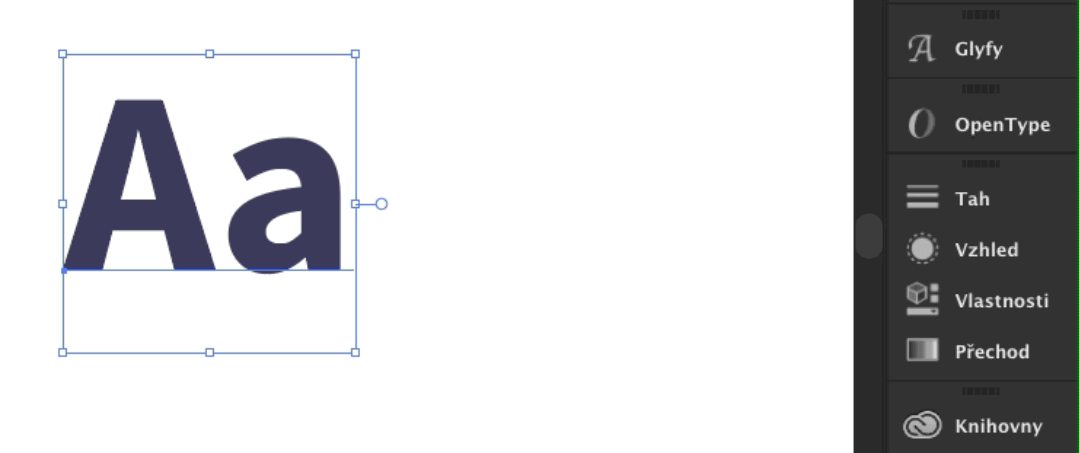
Regular (400)
ABCDEFGHIJKLMNOPQRSTUVWXYZ
abčděfghíjklmňopqřštůvwxýž
0123456789@#$&
SemiBold (600)
ABCDEFGHIJKLMNOPQRSTUVWXYZ
abčděfghíjklmňopqřštůvwxýž
0123456789@#$&
Bold (700)
ABCDEFGHIJKLMNOPQRSTUVWXYZ
abčděfghíjklmňopqřštůvwxýž
0123456789@#$&
Glyphs
Show
Latin Extended-A
!
"
#
$
%
&
'
(
)
*
+
,
-
.
/
0
1
2
3
4
5
6
7
8
9
:
;
<
=
>
?
@
Ā
ā
Ă
ă
Ą
ą
Ć
ć
Ĉ
ĉ
Ċ
ċ
Č
č
Ď
ď
Đ
đ
Ē
ē
Ĕ
ĕ
Ė
ė
Ę
Ě
ě
Ĝ
ĝ
Ğ
ğ
Ġ
ġ
Ģ
ģ
Ĥ
ĥ
Ħ
ħ
Ĩ
ĩ
Ī
ī
Ĭ
ĭ
Į
į
İ
İ
IJ
ij
Ĵ
ĵ
Ķ
ķ
ĸ
Ĺ
ĺ
Ļ
ļ
Ľ
ľ
Ŀ
ŀ
Ł
ł
Ń
ń
Ņ
ņ
Ň
ň
ʼn
Ŋ
ŋ
Ō
ō
Ŏ
ŏ
Ő
ő
Œ
œ
Ŕ
ŕ
Ŗ
ŗ
Ř
ř
Ś
ś
Ŝ
ŝ
Ş
ş
Š
š
Ţ
ţ
Ť
ť
Ŧ
ŧ
Ũ
ũ
Ū
ū
Ŭ
ŭ
Ů
ů
Ű
ű
Ų
ų
Ŵ
ŵ
Ŷ
ŷ
Ÿ
Ź
ź
Ż
ż
Ž
ž
ſ
[
\
]
^
_
`
{
|
}
~
Font installation
Show
Font installation - MAC
- Download font files from Drive.
- Double-click the ".otf" file and select "install".
- Done.
Font installation - PC
- Download font files from Drive.
- Right click on the ".otf" file and select "install".
- Done.
Alternate typeface
The alternate typeface is purely universal. This font is on every computer, and the information you type in this font is most likely to be displayed adequately to the recipient.
| Platform | Typeface |
|---|---|
| PC | Arial |
| MAC | Helvetica / San Francisco |
Using typefaces
Table for orientation when it is appropriate to use the main, additional or alternate font. The given rules are based mainly on the licensing possibilities of the given fonts.
| Font usage | Main typeface | Additional typeface | Alternate typeface |
|---|---|---|---|
| Webdesign | |||
| Mobile apps | |||
| Shared online documents | |||
| Offline documents | |||
| Marketing prints | |||
| E-mails |
Typography on the web
We combine main and supplementary fonts. The additional font always has the "salt" set activated. We do not combine secondary and alternate fonts. No more than ten words per line of paragraph text. The minimum paragraph font size is 18 px.
H1 heading on the website is written in Archia Bold font
The H2 heading and all lower levels on the site are written in Archia SemiBold
Short messages can be written in Archia Regular
Normal long paragraph text is typeset in Source Sans Pro font with "salt" alternate characters activated. For major emphasis, use Source Sans Bold. For subtle emphasis, use italics.
Printed materials
We combine main and supplementary fonts. The additional font always has the "salt" set activated. We do not combine secondary and alternate fonts. Materials with short texts are set entirely in the main font.
Captions on printed materials are written in Archia Bold
Lower levels of headings are written in Archia SemiBold
Short messages can be written in Archia Regular
Normal long paragraph text is typeset in Source Sans Pro font with "salt" alternate characters activated. For major emphasis, use Source Sans Bold. For subtle emphasis, use italics.
For product attributes and web links, use Archia Bold:
corinth3d.com
Effective learning
Shared Google documents
We use only additional fonts.
Headings of shared documents are written in Source Sans Pro Bold
Lower levels of headings are written in Source Sans Pro SemiBold
Regular long paragraph text is set with Source Sans Regular. For substantial emphasis, use Source Sans Bold. For subtle emphasis, use italics.